When I first started working with data visualization, I often found myself torn between two of the most popular business intelligence tools—Tableau and Power BI. Over the years, I’ve had the opportunity to use both extensively
 various projects. Each tool has its strengths, and choosing the right one depends on the specific needs of your business. Let me walk you through my experience with both and how they can help turn data into actionable insights.
various projects. Each tool has its strengths, and choosing the right one depends on the specific needs of your business. Let me walk you through my experience with both and how they can help turn data into actionable insights.
My First Encounter with Power BI
I still remember when I was first introduced to Power BI. I was working on a project for a retail client that needed a comprehensive dashboard to track sales performance across different regions. The data was sitting in Excel spreadsheets, and Power BI’s integration with Microsoft tools made it incredibly easy to connect and transform that data. Within hours, I had created a dashboard that provided real-time updates on sales, stock levels, and regional performance. Power BI’s ease of use and seamless integration with the Microsoft ecosystem were key in getting the project off the ground quickly.
How Tableau Opened New Doors
My journey with Tableau began when I was tasked with a more complex project for an aviation authority that required heavy-duty data analysis and visualization. I needed a tool that would handle large datasets and offer more advanced customization for the dashboards. Tableau not only met those needs but exceeded them. The flexibility to manipulate data, the wide range of visualization types, and the ability to blend data from multiple sources without writing complex queries made it an obvious choice for more detailed, interactive dashboards. For this reason, I’ve often turned to Tableau when the project requires deeper storytelling and data exploration.
Tableau vs Power BI: Key Differences
Both Tableau and Power BI are powerful tools, but their strengths lie in different areas. Here’s how I’ve found them to compare:
1. Ease of Use
Power BI: When I need to quickly create dashboards for clients who are already using Microsoft products, Power BI is my go-to tool. Its integration with Excel, Azure, and other Microsoft tools makes it incredibly convenient for those familiar with the Microsoft ecosystem. The drag-and-drop interface is beginner-friendly, and it doesn’t take long to create basic dashboards with prebuilt templates.
Tableau: While Tableau also offers a drag-and-drop interface, I’ve found that it requires a steeper learning curve. However, once I got comfortable with Tableau, the possibilities for customization were endless. For projects where I need to build highly interactive and complex dashboards, I often lean on Tableau because of its flexibility.
2. Data Handling Capabilities
Power BI: I often use Power BI for smaller datasets or when the data is already neatly structured in Excel, CSV, or SQL Server databases. Power BI works well for dashboards that need to pull data from a few sources, and its performance is smooth with moderately sized datasets. However, I’ve noticed that when working with extremely large datasets, it can start to lag.
Tableau: In contrast, Tableau shines when handling large, complex datasets. One of the standout projects I worked on was a customer churn dashboard for a telecom company. The dataset involved millions of rows, and Tableau handled it with ease. It’s built to manage big data and allows you to connect to various data sources, including Hadoop and Amazon Redshift. This makes it ideal for more data-heavy projects.
3. Customization and Visualizations
Power BI: Power BI offers a solid range of visualizations, and I’ve used it to create dashboards that meet the needs of most business users. The charts and graphs are clean, professional, and effective for reporting. However, there are limits to how much you can customize these visualizations without the use of additional code.
Tableau: Tableau is the tool I turn to when I need to build highly customized, visually stunning dashboards. I’ve used it for projects like an IMDB Movies Rating Dashboard, where I needed to represent data in creative ways. Tableau’s library of visualizations is vast, and the level of control it offers over the design and functionality of each chart is unmatched. It provides an edge when you need to create detailed, interactive visualizations that tell a story, especially in presentations where data exploration is key.
4. Cost and Licensing
Power BI: One of the reasons Power BI is often the first choice for many businesses is its pricing model. With a free version that offers basic features and the affordable Power BI Pro at $9.99 per user per month, it’s an excellent choice for small to medium-sized businesses or teams with budget constraints. When I’ve worked with startups, Power BI has been the perfect fit due to its cost-effectiveness.
Tableau: Tableau, on the other hand, is priced higher, which can be a barrier for smaller businesses. With plans starting at $70 per user per month, it’s more suitable for enterprises that can afford the higher cost in exchange for advanced features. I’ve often recommended Tableau for clients who need highly sophisticated analytics, as the ROI tends to be higher for larger organizations with complex data needs.
Which Tool Should You Choose?
Ultimately, the choice between Tableau and Power BI comes down to your specific business needs:
- Choose Power BI if you’re working in a Microsoft-based environment, need a budget-friendly solution, and are primarily focused on quick, straightforward reporting. Its ease of use, integration with Microsoft products, and affordability make it a strong option for small to medium businesses.
- Choose Tableau if your projects require handling large datasets, advanced visualizations, and complex custom dashboards. It’s the better choice for enterprises or data analysts who need to dive deep into data exploration and storytelling.
From my experience, I’ve found that both tools have their place depending on the project at hand. I use Power BI when I need fast and efficient reporting for smaller clients, and I switch to Tableau for more robust, high-powered analytics. The key is understanding the unique needs of your business and choosing the tool that best aligns with those goals.
Conclusion
Tableau and Power BI are both leaders in the world of data visualization and business intelligence, and each has its strengths. My recommendation is to consider the size of your data, the complexity of the visualizations you need, and your budget when deciding between the two. For me, the choice depends on the project, but having both tools in my toolkit allows me to tackle a wide range of data challenges efficiently. No matter which one you choose, both will help turn raw data into actionable insights, driving better decision-making in your business.

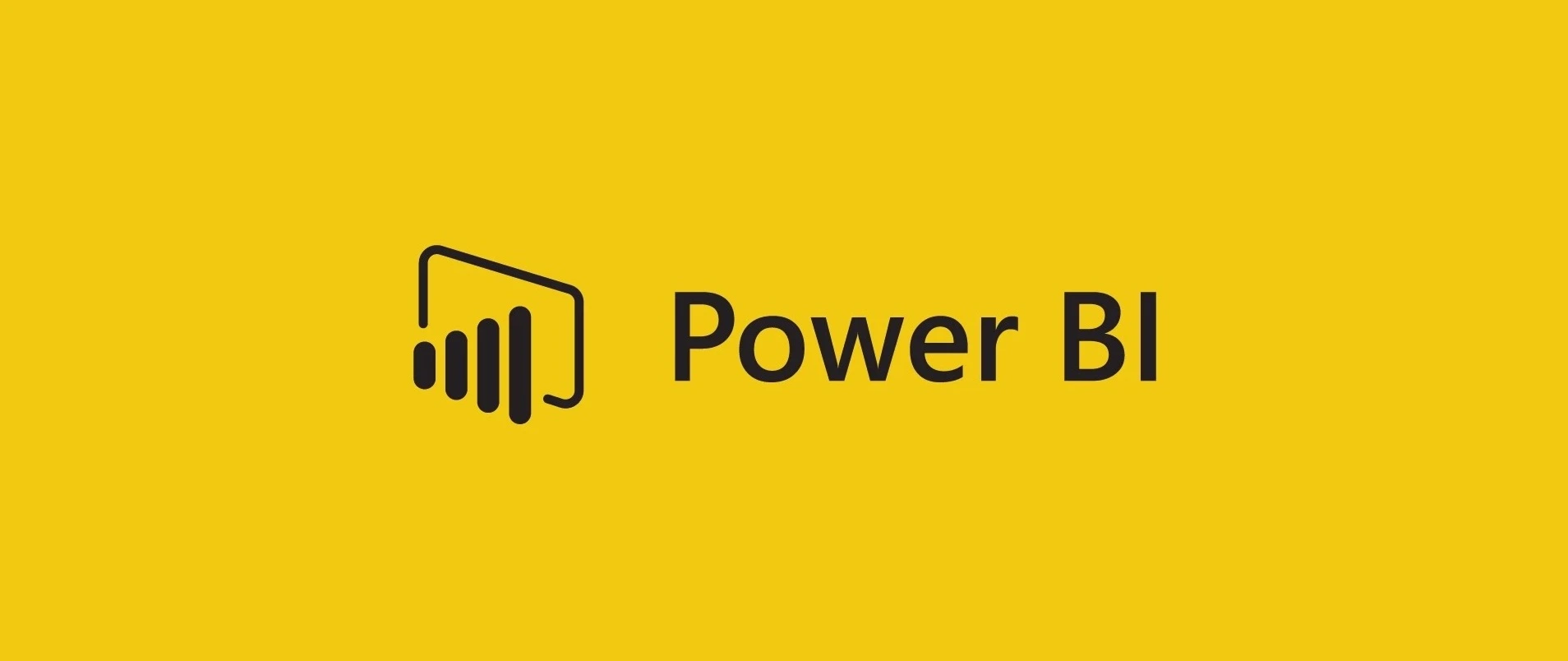
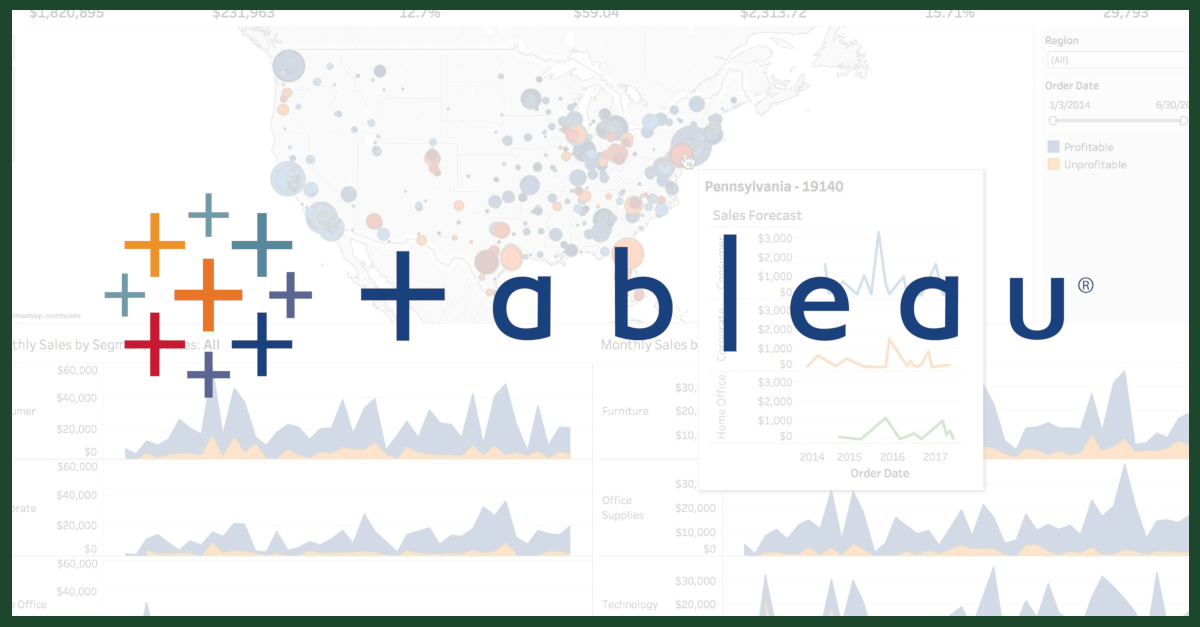
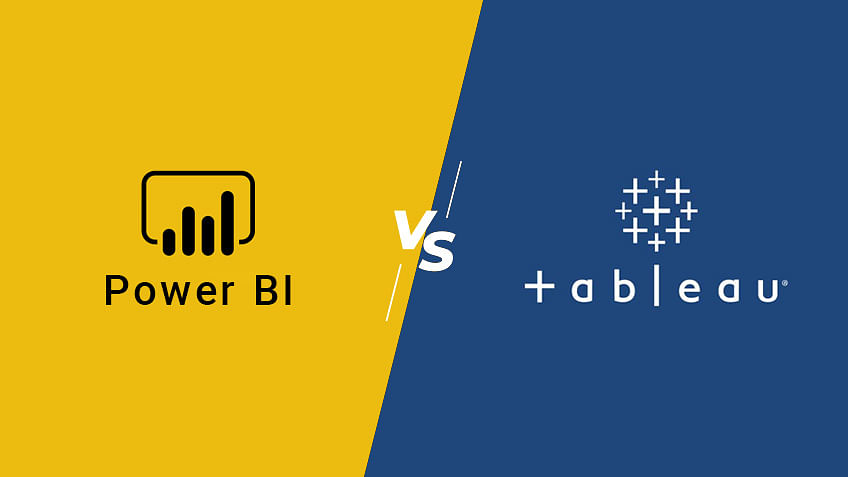
Comments
Post a Comment